Audio Player Features
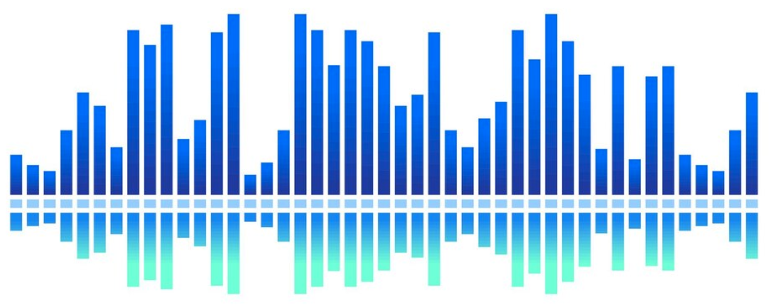
SELECT
-
Recently Played
-
Favorites
Recently Played
Recently Played allows you to play your most recently played tracks.
The last 6 tracks are available for replay regardless of the program title played.
Select the list icon below the audio player.
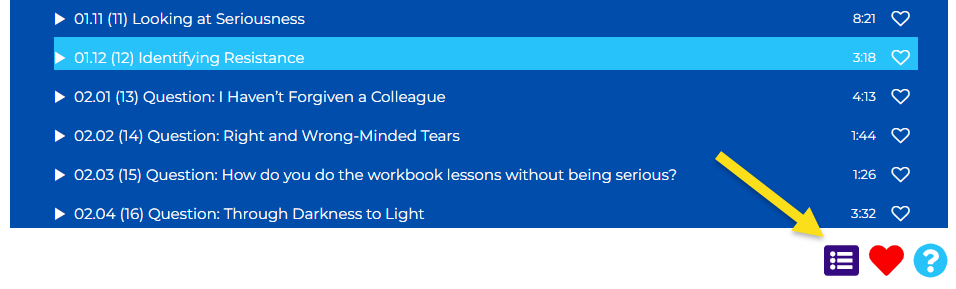
In the pop-up window, select from the available tracks to listen.
Most recent will be the top track in the list.
Note: The top row in the player is the Program Title followed by the Track Title/Table of Contents (TOC) Reference.
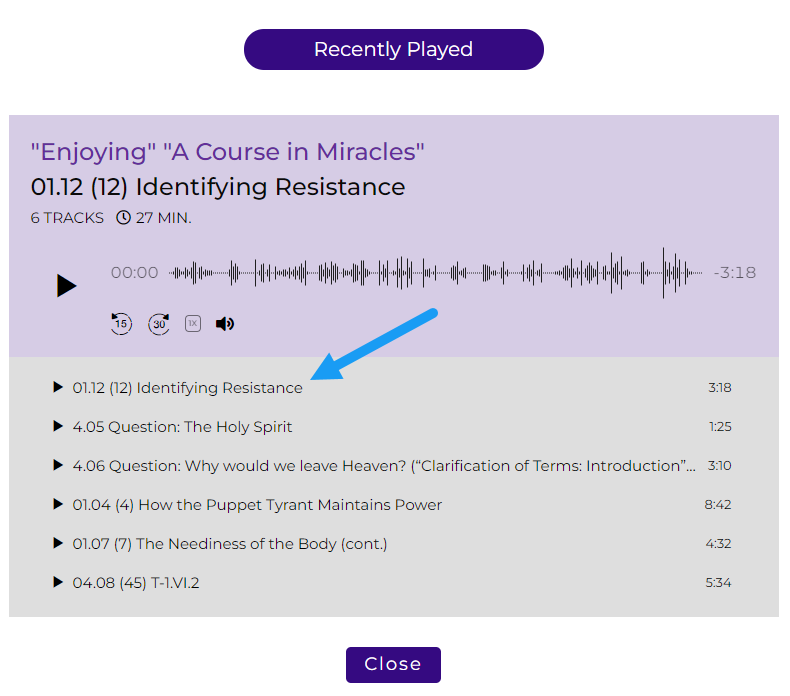
Favorites
Favorites allows you to bookmark your favorite tracks into your favorites playlist.
Select heart icon inside audio player to add to your Favorites playlist.
Select icon below the player to listen to your collection.
Favorites allows you to bookmark your favorite tracks into
your favorites playlist.
Select heart icon inside audio player to add to your Favorites playlist.
Select icon below the player to listen to your collection.
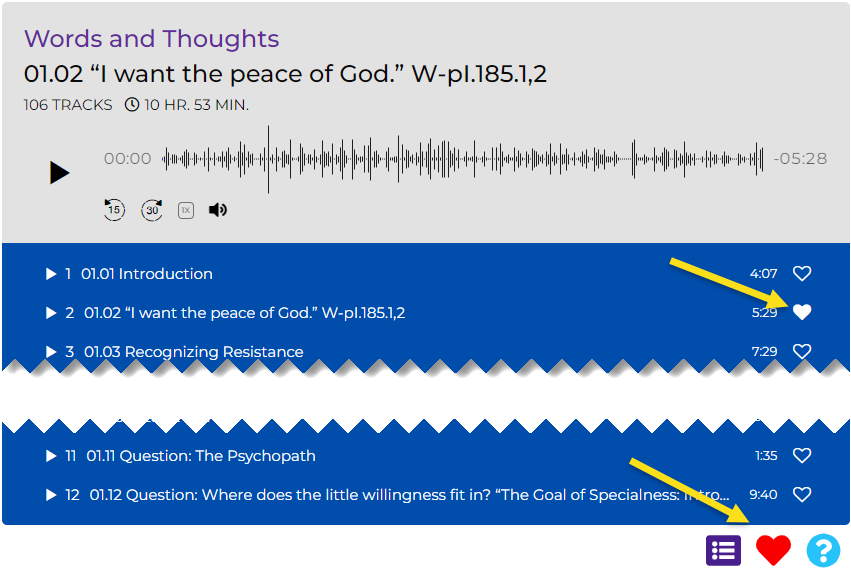
Toggle heart icon by selecting to add or remove audio from Favorites from either location above or choose Remove All Favorites button to remove the entire list.
Note: The top row in the player is the Program Title followed by the Track Title/Table of Contents (TOC) Reference.
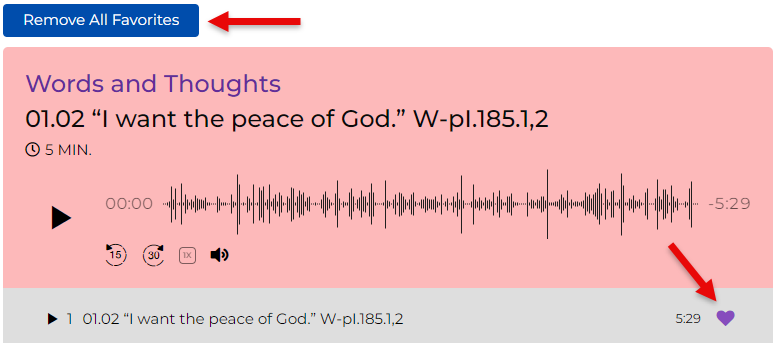
To learn more about Audio Player features, click here.


